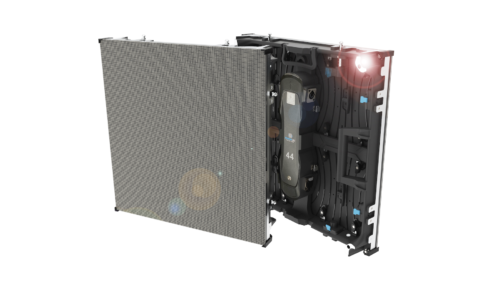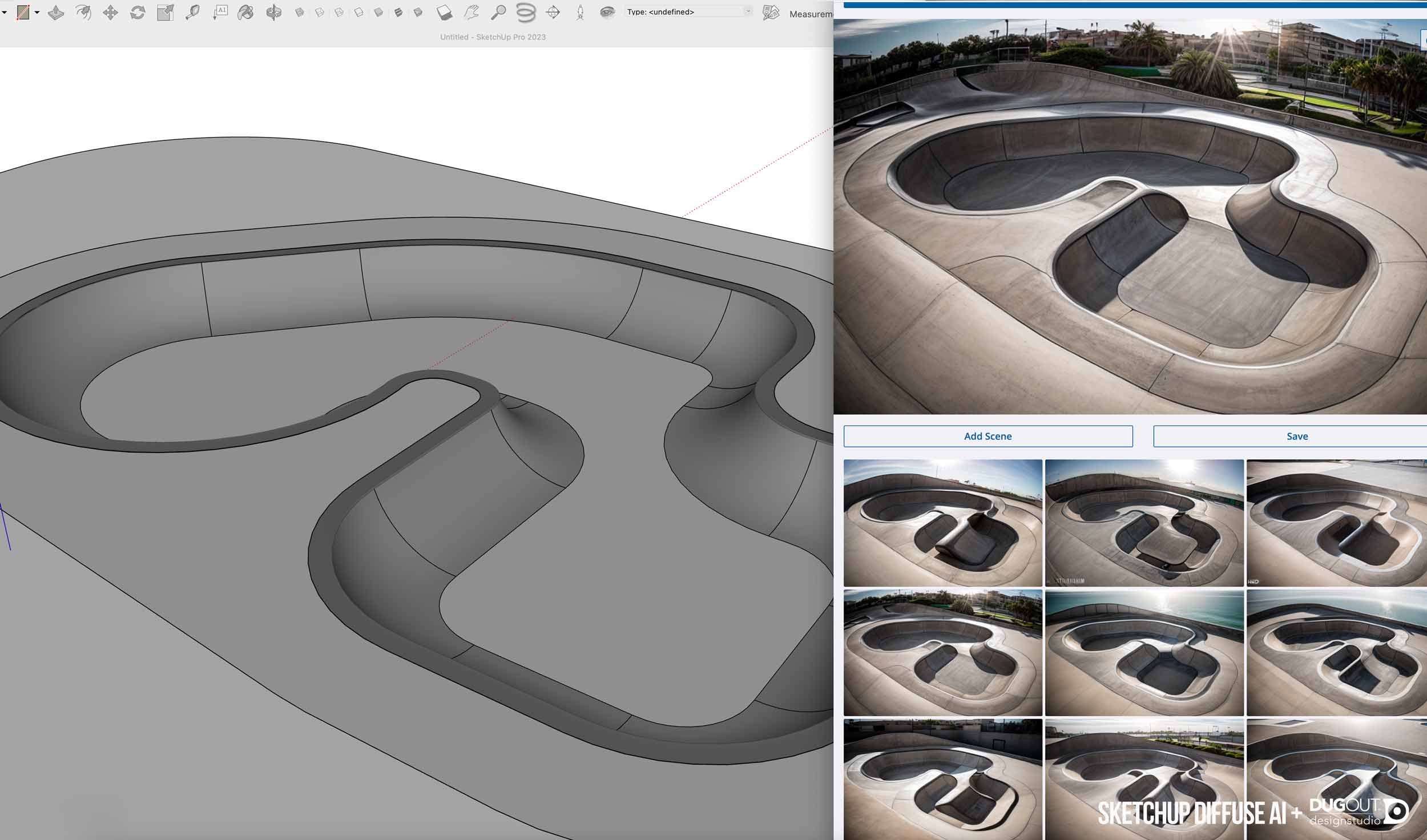
Integrating AI into our 3D Visualization Workflow.
- Conceptual Design, Design and 3D Visualization, Technology
- 3d visualization, AI, artificial intelligence, Conceptual Design, skatepark design
- March 27, 2024
“You can use AI for that.” Artificial Intelligence, say no more, the name alone is freaky. Even if you don’t know it’s there, it’s there: it’s running algorithms to personalize our experience; it’s automating tasks for businesses; it’s improving with each query and conversation; it’s driving cars; it’s crafting people’s emails and social posts and the list goes on. But as new as it seems, it’s actually been in motion since the late 1950s… learn more about it on howstuffwork.com). So, with any new technology, we wanted to see how AI could be of use in the conceptual design space and where its limitations still lie. The good news, it’s not going to rob us of our jobs…yet.
HOW AI WORKS
As far as we’ve have explored it, because let’s be honest, we have barely scratched the surface of this technology… Artificial Intelligence is essentially a learning machine, the computer algorithm set in place for a particular AI software, which adapts and learns with each new input. AI is modeled to work like a human brain, altering its understanding and output as more facts and experiences are gathered. The more specific and detailed the input, the closer it will get to the end user’s desired result or preference.
For example, with a few keywords inputted into Diffuse for Google SketchUp (a 3D modeling software), the AI generator quickly generates a set of (3) 3D digital images for review. We start with basic primitive 2D or 3D shapes, set the camera angle and point of view. Then, we choose levels of settings that prompt how much the AI generator should keep the original geometry and how much should be created by the computer. From there, we enter additional prompts for the look, feel and subject matter that we want represented in our images. This has proven to be a trial and error process that allows you to create endless iterations and continually explore different looks and feels for your generated images. AI can generate concepts based on simple inputs all the way to fully detailed models, but seems to work best with simple primitive geometry. Below is an example of how a basic skatepark shape can “take shape” in AI. Below the samps find our list of Pros and Cons.
SO HOW'D IT DO? YOU BE THE JUDGE. ↓
Skatepark samples based off 2D line work and 3D modeling inputs:
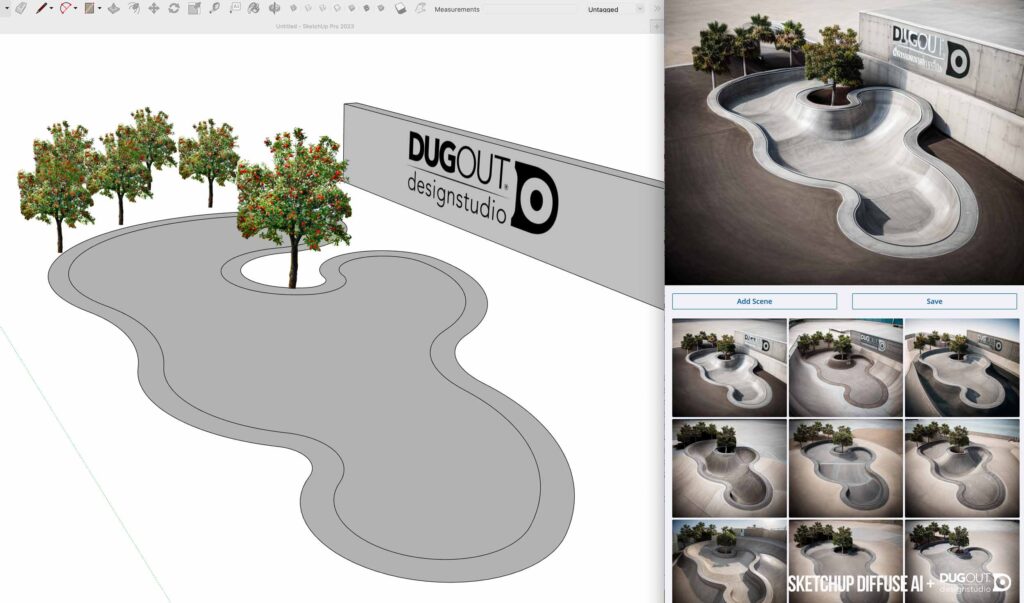
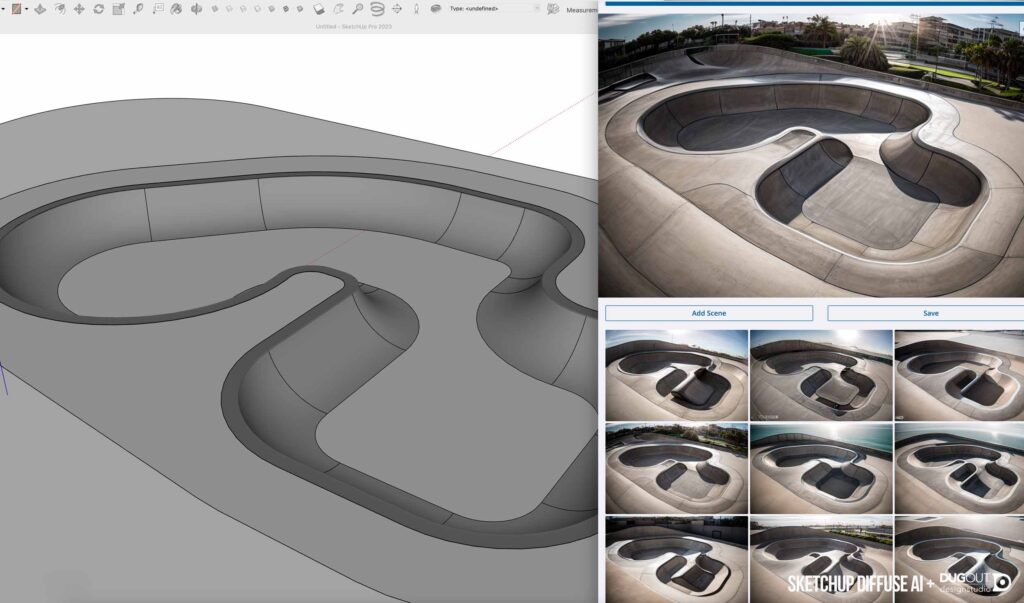
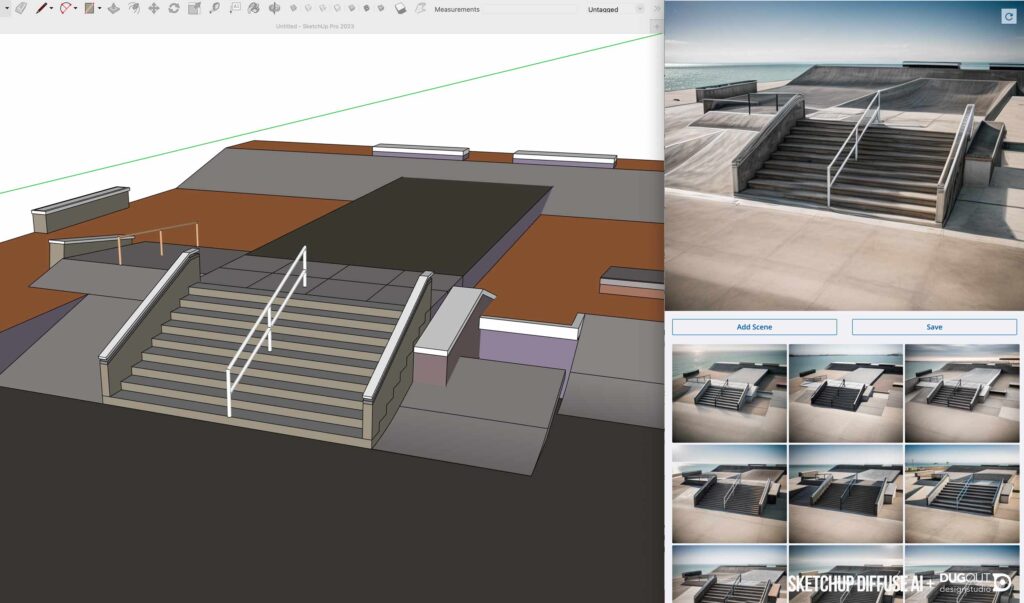
PROS
- Great for generating multiple iterations based off of a single model quickly.
- It’s an excellent brainstorming tool. Simply typing in prompts for different looks, textures, colors and environments will produce multiple images, essentially giving you ideas that can spur on new concepts and innovations. You can proceed to integrate the generated image onto your 3D model or scene.
- AI is incorporated into our 3D modeling software, allowing us to explore different concepts and ideas without navigating from our typical design workflow.
CONS
- Regarding skatepark design in particular, AI is not even close (yet) to being able to analyze the flow lines, tranny heights, feature dimensions, spatial layout and creativity to that of the experienced skatepark designer. Many renderings are coming onto social media as beautiful landscapes and stunning swirly bowls, but almost all of them, by the trained eye, are not skatable.
- The AI image generated is not a 3D model. It is a 3D image, but you cannot view it from different angles or grab dimensions from it.
- AI will never generate the same image twice, so if you were to change the position of your model to get another angle, AI will generate something totally different on the next round of iterations.
- AI does not preserve materials from iteration to iteration, so you cannot dictate a simple material swap for clients. It is currently providing hit-or-miss results each time a new AI image is generated. Logos and other customer-specific elements we incorporate into our designs get mutilated by the AI engines.
- Images created by simply typing in prompts will not offer real-life application, only fictitious looks-like models, albeit beautiful as they are.
AI COMPOSITIONS + SKETCHUP DIFFUSE EXPERIMENTATION SAMPLE RESULTS:
So with all this being said, how do we plan to use AI. AI has become a useful tool for brainstorming multiple “looks-like” concepts for our clients during the early ideation phase of their projects. Once the design direction is explored and established, we can then create the true-scale environments and build-outs to spec using our traditional CAD software and rendering programs. Instead of considering AI a threat to our existence, we are working towards having AI improve our processes and services offered to our clients. Please reach out today if you would like to see how we can make AI work for you.
You might also like

DugOut Design Studio has been announced as designer for the new Valparaiso Skatepark, Flounder II
Conceptual Design, Design and 3D Visualization, Press, Public Skatepark Design